◆SKMEI 1373 Watch Instruction

(SKMEI 1373 compass watch button)
A. Features
- Digital compass
- Step count
- 9 seconds smartly step count ;
- 4 kinds of step-count mode display:step-count → calorie → mileage → sports time;
- User profile settings:the metric system/British system → weight → pace → G-Sensor Sensitivity.
- Setting target steps
- 30 days automatically reserve step number
- Pace calculator
- Perpetual calendar with week display:2000/1/1~2099/12/31
- 12/24 hour system
- 3 Alarm clock
- Report time hourly
- Stopwatch,Max:99 hours、59 min、59s、99ms
- Countdown:Max 99 hours 59 min 59s
- World time
- EL backlight
B. Operational Manual

1.Backlight,press A Key then EL backlight will keep light for 4s.
2.Digital compass setting
- On time mode interface,press C key then enter compass mode,Press D key open compass display function ,screen update once per second。Display the angle with the true north direction(0°~359°),also display the direction:N, NNE, NE, ENE, E, ESE, SE, SSE,S, SSW, SW, WSW, W, WNW, NW, NNW。

- On the compass interface ,press C key and keep 2 seconds then enter the compass setting mode.
- When the setting item is flashing,press B key to change setting item,setting the order:“Correction of Compass CAL” “Correction of Magnetic declination DEC”

- Compass correction mode:press D or A key start to revise,clockwise rotating the movement 2 turns as the display.

- When you rotated 2 circles,the interface will show whether the correction was successful, then enter compass normal interface and start compass.
- Declination correction mode:press D/A key to revise.
- Press D key to add or A key to reduce,adjustment range +/-90 degrees。
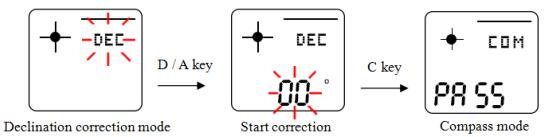
3.Time setting
- Under time display mode,press D key can display world time,it will automatically back to time display mode after 8s.

- Under time display mode,Press C key 2s then you can set time,and press B key once again to switch setting item:setting 12/24 hour system→setting years→setting M/D→setting months→setting days→setting hours→setting minutes→setting seconds→turn on/off key tone.

- Press D key to switch 12/24 hour.
- Press D key to add or press A key to reduce the setting item’s value,keep pressing D key or A key 2s,it can speed up adjustment;
- After setting years,months or days,the week will update automatically.
- Under setup mode,Press C key or stop operation for 60s,it will back to time display interface.
- Under time display mode,Keep pressing B key 2s can lock time display interface.if you lock it,then it will not be able to switch mode and set.
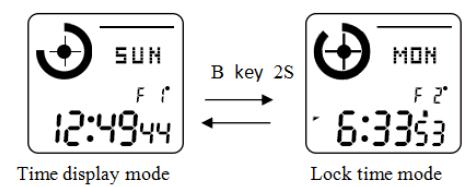
4.Pedometer setting
- Under step count mode:press C key once in one time can switch different display mode:Step count → Calorie → Mileage → Sports time,as shown in the following picture.
- Under step count mode,keep pressing D key 2s to turn on/off the pedometer function.After opening the pedometer function,watch will count steps in any mode.

- Under step count mode, keep pressing B key 2s to lock/unlock the step count interface,if you lock it,then it will not be able to switch mode and set.

- Under step count mode,keep pressing A key 3s,the value will be zeroed automatically。
- At 0:00(AM12:00)everyday,the day’s sports record will be zeroed automatically.
Step count setting mode
- Under step count mode,keep pressing C key 2s can set user profile.
- Under user profile setting interface,press B key once in one time can switch different setting item:the metric system/British system→weight→pace→G-Sensor Sensitivity,setting item flashing once a second,Press C key can quit this interface and save settings,as shown in the following picture.

- The metric system/British system:Default is the metric system,Press D key or A key to switch the metric system/British system。If you adjust the metric system or British system setting item,weight and pace will automatically return to the default value.
- Weight setting:The default value is 60KG(132Lb),Adjustment range:30-200kg/66-440Lb;
- Pace setting:The default value is 70cm(28in),Adjustment range:30-150cm/12-59in ;
- G-Sensor sensitivity:The default value is MID,Sensitivity grade:LO→MID→HI。
- Press D key or A key to adjust the value of setting item,Keep pressing D key or A key 2s can accelerate adjustment;The metric system/British system、G-Sensor can’t accelerate adjustment.
- Under user profile setting interface,30s without operation,the interface will automatically quit setting mode.
5.Historical data mode
- At 0:00.00 everyday,watch will automatically save the day’s step-count record into MEM.
- If you change date and the metric/British system,the data and unit of date and sports mileage in historical data will also change.
- Press D key loop to view the history sports record.
- Press C key loop to view the step number→Calorie→Mileage→Sports time.
- Historical data can’t be zeroed.
- 30s without operation,it will automatically quit memory step mode and return to time display mode.
6.Stopwatch mode
- When using stopwatch to record time:under stopwatch mode,press D key to start recording run-seconds,press D key again to stop run-seconds,then you can clean up stopwatch if you press C key.
- Recording run-seconds

- Midway time

- 2 players’ finish time

- When run-seconds reach the maximum(99:59′59″99),no alarm clock to remind,then continue again from 0:00′00″00 to start recording run-seconds.
- When stop recording run-seconds,1mins without operation,the interface will automatically return to time display mode.
- Open SPL,switch into other functions display interface,it will automatically cancel SPL,Stopwatch will keep recording run-seconds,when stopwatch is opening,60circles of seconds point will change as the proportion of animation.
7.Alarm mode
- Under Alarm clock mode,press C key to switch mode:Alarm clock 1 → Alarm clock 2 → Alarm clock 3 → SIG report time in whole point.
- Under Alarm clock mode,press D key to turn on/off function.
- Under Alarm clock mode,keep pressing C key 2s then enter alarm clock setting mode,press B key to switch setting item“hours,minutes”.

- Press D key or A key to revise content,keep pressing D key or A key 2s to accelerate adjustment.
- Press C key to confirm settings,60s without operation,it will return to time display mode.
- Alarm clock warn:it will emit Bi-Bi sound;Bell ring keep 1mins.
- Under hourly report time SIG mode,press D key can turn on/off the whole point report time function.
8.Countdown mode
- Under countdown mode,keep pressing C key 2s to enter setting interface,press B key to switch setting item,the order of setting as following:Hour setting → Minute setting → Second setting

- Press D key or A key to adjust the value of setting item.
- During setting process,press C key can quit setting interface.
- Countdown can’t start work when the value is 0,interface don’t display “TIMER”,when countdown’s value is not 0,press D key to turn on/off countdown,when it will display“TIMER”when countdown is on;when countdown paused,press C key to return to interface that display last time setting value.
- When countdown is finished,interface display “0:00 00”,Alarm clock rings for 1 min.when the mark “TIMER”is flashing ,press any key can stop alarm clock and return to the interface displaying last time setting value.
- 60s without operation,it will return to time display mode.
- Notes:Under countdown mode,when countdown is on,peripheral 60 point will display the seconds countdown animation Synchronously.
9.Pace calculator mode
- Under pace calculator mode,press D key to turn on/off it.
- Keeping press C key 2s to enter the setting interface。
- Press D key or A key to revise content,keeping press D key or A key 2s to accelerate adjustment.
- Pace calculator’s valid setting range is 30-180。
- Press C key to confirm your settings,60s without operation,it will return to time display mode.
- When pace calculator is paused,press C key to clean up.
- Alarm clock remind:when it is on,it will synchronously set the frequency beat to emit Bi sound.
10.World time mode
- The interface will firstly display WDT 1s and then display the city name when entering world time interface.
- Press D key or A key to search world city time.Keep pressing D/A key 2s can accelerate search.
- Press C key to turn on/off the daylight saving time (DST) function of the current city.
- The jet lag of city time between World Time and Local Time,please to view "City List".
- When DST is on,summer time is automatically one hour earlier than winter time,and with DST sign symbol display.
- After the city is selected in local time, the date will be adjusted according to the city's time zone.If you adjust the time under the time setting, the world time will automatically recalculate and adjust the display.
- Under world time mode,without operation will not return to time display mode.
2 thoughts on “SKMEI 1373 Watch Manual”
James Madson
The instruction of SKMEI 1382 is the same as that of SKMEI 1373, you can refer to this manual to set your SKMEI 1382
Azariah
How do you change the time of different time zones on the 1382?