◆SKMEI 1354 Watch Instruction

(SKMEI 1354 compass watch button instuction)
A. Functions Overview
- Time function:hour, minute, second, year, month, day, 12H/24H,date display setting
- Pedometer function
- 2 alarm remind function、hourly remind function
- Stopwatch function,100 groups Lap function
- Countdown function
- Metronome function
- Dual time function
- Battery power remind function
- Automatic backlight function
- Compass function
B. Parameter Range
- Calendar range:2000-2099
- Stopwatch function:0~99 hours 59 minutes 59 seconds 99
- Countdown function:99 hours 59 minutes 59 seconds~0
- Weight:20~200 kg or 44~441 lbs(defaults 75 kg or 165 lbs)
- Step distance:30~180 cm or 2~71 inch(defaults 70 cm or 28 inch)
- Pedometer:0~999999 Steps
- Calories:0.0~99999.9 Kcal
- Distance display:0.00~9999.99 KM or 0.00~9999.99 Mile
- Sport time:0~24H
C. Operational Manual
Initialization:
- Time 1: AM:12:00 00、Jan 1,2016 FR、24H. LCD brightness:5 Sound:on
- Pedometer:0,pedometer function off
- Alarm clock:AM 7:00、remind function off,hourly function off
- Stopwatch:0,stop
- Countdown:1:00:00,stop
- Metronome:0,30HZ
- Time 2: 12:00
- Compass:OFFCAL
1、Time Mode

Button Instruction:
【K1】key:Invalid
【K2】key:Invalid
【K3】key:Press to enter Pedometer mode
Press and hold for 2s to enter time setting mode
【K4】key:Turn on backlight
Press and hold for 2s to turn on/off automatic backlight function
Remark:
1.Press and hold for 2 seconds to enter setting situation, “HOLD” flash at 2HZ when Press K3 for 0.5 seconds
2.In normal mode,SECOND flash at 1HZ
3.After the automatic backlight is turned on, it will automatically turn off after 6 hours.
Time Setting Mode:

Button Instruction:
【K1】key: Press to increase setting data orderly,
Press and hold for 2 seconds to increase the values by 8HZ
【K2】key: Press to decrease setting data orderly,
Press and hold for 2 seconds to decrease the values by 8HZ
【K3】key:Press to switch setting item
Press and hold for 2 seconds to exit the setting mode
【K4】key:Turn on the backlight for 3 seconds
Remark:
1.The cyclic switching setting sequence:Second -> Minute -> Hour -> Year
-> Month -> Day -> Month-Day / Day-Month -> 12H/24H -> LCD resolution
-> Backlight Time -> Second
2.Setting item and “SET” flash at 2HZ
3.Without button operation in one minute ,automatically exit setting status
2.Pedometer Mode

Button Instruction:
【K1】key:Cyclic switch:steps->Calories->distance->sport time->steps
【K2】key: Press is invalid
Press and hold for 2 seconds to turn on/off pedometer
【K3】key: Press key to switch to historical record query mode
Press and hold for 2 seconds to enter into setting mode
【K4】key: Light up backlight
Press and hold for 2 seconds to clear daily steps data
Remark:
1.Steps icon display in pedometer Mode
2.【K1】key :cyclic switch:steps->calories->distance->sport time->steps

3.Press and hold K2 for 2 seconds in pedometer mode to turn on/off pedometer function
Setting Mode:

Button Operation:
【K1】key: Press to increase setting data orderly,
Press and hold for 2 seconds to increase values by 8HZ
【K2】key: Press to decrease setting data orderly,
press and hold for 2 seconds to decrease values by 8HZ
【K3】key: Press to switch setting item circularly:Unit -> Step Distance-> Weight ->Unit
Press and hold for 2 seconds to exit setting mode
【K4】key: Light up backlight for 3 seconds
Remark:
1.Setting item and “SET” flash at 2HZ
2.Continuously accumulating 12 effective steps to start pedometer counting
3.Automatically exit setting mode without button operation in one minute
3.Historical Record Query Mode

Button Operation:
【K1】Switch daily data circularly with data,invalid in no data
【K2】Switch 7 days data circularly with data,invalid in no data
【K3】Switch to alarm remind mode
【K4】Backlight for 3 seconds
Remark:
1.Historical record display press【K2】Key to switch to query 7 days data

2.Press【K1】key to switch the historical record screen of a certain day

4.Alarm mode
Normal Status:

Key operation:
Button【K1】:Cyclic switching AL1 -> AL2 -> Chime -> AL1.
Button【K2】:Turn On / Off alarm clock switch(Hourly Alarm).
Button【K3】:Press shortly to switch to the Chronograph mode,
Press and hold for 2s to enter the setting mode.
Button【K4】:Turn on the EL backlight.
Note:
1.When reach the setting alarm, it will ring for 30s at 3HZ.
2.Without any key operation for 5 minutes,it will automatically return to the normal time mode.
Setting status:

Key operation:
Button【K1】:Press to increase setting data orderly,
Press and hold for 2s increase rapidly by 8HZ.
Button【K2】:Press to decrease setting data orderly,
Press and hold for 2s decrease rapidly by 8HZ.
Button【K3】:Press to switch the setting mode: Hour-> Minute ->Hour
Press and hold for 2s to exit the setting status.
Button【K4】:Turn on the EL backlight.
Note:
1、Enter the alarm setting mode ,the alarm will be on automatically,the setting item and setting point will flash at 2HZ.
2、Without any key operation for one-minute,it will automatically exits the setting status.
5. Chronograph Mode
Normal Status:

Key operation:
Button【K1】:Start/stop chronograph mode.
Button【K2】: Invalid when stop chronograph; Take a set of Lap when running
Press and hold for 2s to reset the chronograph when stop
Button【K3】:Switch to the countdown mode
On LAP status, press and hold for 2s to enter the LAP query status
Button【K4】:Backlight for 3s
Note:
1.The points flash when the Chronograph stop
2.Without key operation for 5 minutes ,it will return to the normal time mode when the Chronograph is stopped.
3.When take a set of Lap , the Lap values display , after 10s it will show LAP+1 and flash.
Lap operation status:

Key operation in query mode:
Button【K1】:Press to check the next set of lap
Press and hold for 2s to quickly review(it will stop when up to the TLL)
Button【K2】:Press to check the last set of lap
Press and hold for 2S to quickly review(it will stop when up to the TLL)
Button【K3】:Press to switch to the countdown mode
Press and hold for 2S to exit the viewing mode and return to the chronograph mode.
Button【K4】:Turn on the EL backlight.
6.Countdown mode
Normal Status:

Key operation:
Button【K1】:Start/stop the countdown mode.
Button【K2】:Invalid when the countdown running;Reset the chronograph value when stopped.
Button【K3】:Press to switch to the metronome mode,
Press and hold for 2s to enter the setting state.
Button【K4】:Turn on the EL backlight
Note:
1.When stop countdown mode and without any key operation for 5 minutes, it will return to the normal time mode
Setting status:

Key operation:
Button【K1】:Press to increase setting data orderly
Press and hold for 2s increase rapidly by 8HZ
Button【K2】:Press to decrease setting data orderly
Press and hold for 2s decrease rapidly by 8HZ
Button【K3】:Press to switch the setting mode: Hour -> Minute -> Second -> Hour,
Press and hold for 2s to exit the setting status.
Button【K4】:Turn on the EL backlight.
Note:
1.Enter the countdown setting mode,it will restore to the initial value automatically,the setting item and “SET” will flash at 2HZ.
2. Press【K3】 for 2 seconds to enter setting mode, “Hold” will flash at 2Hz when exiting.
3. Without any key operation for one minute,it will automatically exit the setting status.
7.Metronome mode
Normal Status:

Key operation:
Button【K1】:Turn on/off the metronome.
Button【K2】:Invalid when shortly press
Press and hold for 2s to reset the Metronome
Button【K3】:Short press to switch to Time 2 mode
Press and hold for 2s to enter the setting mode (applicable when running)
Button【K4】:Turn on the EL backlight.
Note:
1.The Metronome frequency is 30-180Hz.
2.When the metronome is on, switching the mode,metronome reminder does not work ;
If you switch to the metronome or Chronograph mode again,(Chronograph is on), metronome reminder still work.
3.When the metronome value is up to 99999, it will automatically restart counting from 0.
Setting status:
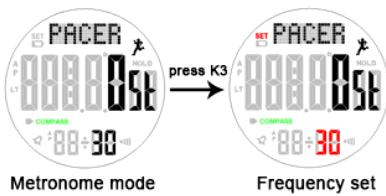
Key operation:
Button【K1】:Press shortly to increase setting data orderly,
Press and hold for 2s increase rapidly by 8HZ.
Button【K2】:Press shortly to decrease setting data orderly ,
Press and hold for 2s decrease rapidly by 8HZ.
Button【K3】:Invalid when short press
Press and hold for 2s to exit the setting status.
Button【K4】:EL backlight for 3s.
8.Time 2 mode
Normal Status:

Button Instruction:
【K1】key:Invalid
【K2】key:Invalid
【K3】key:Short press to enter Compass mode
Press and hold for 2 seconds to enter time setting mode
【K4】key:Turn on backlight
Setting status:

Button Instruction:
【K1】key: Press shortly to increase setting data orderly
Press and hold for 2 seconds to increase the values by 8HZ
【K2】key: Press shortly to decrease setting data orderly
Press and hold for 2 seconds to decrease the values by 8HZ
【K3】key: Press to switch setting item: Hour -> Minute -> Hour
Press and hold for 2 seconds to exit the setting mode
【K4】key:Turn on the backlight
9.Compass mode
Normal Status:

Key operation:
Button【K1】: Invalid in measurement status; When IDLE stops measuring, restart measurement
Button【K2】:On/off the the reverse display Angle when measuring
When IDLE stops measuring, restart the measurement
Button【K3】:Short press to switch to the normal time mode
When IDLE stops measuring, restart the measurement
Press and hold for 2s to enter the compass setting state
Button【K4】:Turn on the EL backlight in measurement status
When IDLE stops measuring, restart the measurement.
Note:
1.Without any key operation for one minute,it will stop measuring, press any key to restart the measurement.
Setting status:
 Key operation:
Key operation:
Button【K1】:In CAL status, start/stop calibration,
When setting the magnetic declination,press shortly to increase angle data orderly, press and hold for 2s for quick setting.
Button【K2】:In CAL status,,Start/stop calibration,
When setting the magnetic declination, press shortly to decrease angle data orderly, press and hold for 2s for quick setting.
Button【K3】:Short press to switch setting items: CAL->DEC->CAL(cycle)
Press and hold for 2S to exit the setting status
Button【K4】:Turn on the EL backlight.
Note:
1.When setting the compass calibration (CAL), press【K1】to start, and then rotate the watch clockwise or counterclockwise in 2 circles, press【K3】and hold for 2s to exit the calibration
2.The magnetic declination range:-90—90
10.Electrical detection sensor
Function Description
Power up,if MCU and sensor connection is unnormal,then the corresponding error will display.
If the Pedometer IC and MCU connection is unnormal,dot-matrix display“ERR1”
If the Compass IC and MCU connection is unnormal,dot-matrix display“ERR2”
The above unnormal status only displays for 2s,and then it will enter the time mode.
If the connection is normal, then no error will display, directly enter the time mode.
11.Comprehensive explanation
- In magnetic declination setting mode, when the data is positive, the display angle is the measured angle plus the correction angle,When the data is negative, the display angle is the actual angle minus the correction angle.
- Pedometer dormancy
When pedometer start,without step counting or stop for one minute,the pedometer function will come into the dormant state to save power, when swinging your hand or walking, it will exit the dormant state. - Compass test
Test 250ms each time,choose the average value of the nearest 2 values - Low-power detection
a).Test per hour
b).Low power is detected at 59 minutes 55 seconds - Pedometer
Continuously accumulating 12 effective steps to start pedometer counting
12.Automatic backlighting function
In the normal time display state, press K4 key for 2 seconds to "LT" display,the automatic backlight will be turned on. If raise hand up to 45 degrees , the backlight will be turned on automatically , and press K4 for 2S or after 6 hours the automatic backlight will be turned off automatically.