◆SKMEI 1758 Watch Instruction

(SKMEI 1758 Digital Watch Button)
A. Features
- 8 digits to display hour, minute, second, date, month, the day of week.
- Dual time.
- Daily Alarm and Hourly Time Signal.
- Countdown timer.
- 12 hour / 24 hour format selectable.
- Stopwatch.
- EL backlight.
B. Product Functional Modes

1. In any mode, LED backlight for 3 seconds by pressing A Key. In non-setting mode, press B key to select operating mode.
2. In normal time mode, press D key to display month – date.
3.Time and time setting
- In normal time mode, press C key, “seconds” starts to flash, which indicates setting screen, press B key to select other settings (flash) in sequence as below:
Second → Hour → Minute → Month → Date → Week → 12/24-hour format - When setting item is flashing, press D key to adjust.
- Press C key to confirm, and then return to normal time mode.
- The watch will automatically exit from setting if you do not perform any key within 80 seconds, then return to normal time mode.
4.Stopwatch mode
- The display range of the stopwatch is 23hours, 59 minutes 59.99 seconds.
- To measure times with stopwatch: In stopwatch mode, press D key to start counting, then press D key again to stop counting When it stops, seconds clear to zero by pressing C key.
Elapsed Time
- To measure times with SPL(split time): In stopwatch mode, press D key to start counting, and press C key to enter SPL, then press C key again to exit SPL. In SPL state, press D key to stop counting, press C key to display all times of stopwatch, then stopwatch resets to zero by pressing C key.

- If you do not stop the stopwatch, when the stopwatch reaches its limit, it will restart to measure from zero.
- Press B key to return to other display modes when stopwatch is running, at this time, stopwatch continue to run in the background.

5. Alarm mode
To turn on / off Daily Alarm and Hourly Time Signal: In alarm mode, press D key to turn on / off alarm. (Alarm indicator“ ”will appear when it is turned on ) ( Hourly Time Signal indicator “
”will appear when it is turned on ) ( Hourly Time Signal indicator “ ” will appear when it is turned on ). Alarm time setting: In alarm mode, press C key, “hours”starts to flash, which indicates alarm setting screen. Press B key to select other settings (flash) in sequence as below:
” will appear when it is turned on ). Alarm time setting: In alarm mode, press C key, “hours”starts to flash, which indicates alarm setting screen. Press B key to select other settings (flash) in sequence as below: 
- When setting item is flashing, press D key to adjust.
- Alarm 1 indicator “t1”will display on the screen when you select normal time alarm. While alarm 2 indicator “t2”will display on the screen when you select the second time. You can only choose one of the two groups of alarm. (alarm tone will not sound twice a day.)
- Press C key to confirm, and then return to alarm mode.
- The watch will automatically exit from setting if you do not perform any key within 80 seconds, then return to alarm time mode.
- When alarm time is reached, alarm tone will sound with BB-BB for 15 seconds. You can press any key to stop the alarm tone after it starts to sound.
6. Countdown timer mode
- The countdown can be set in the range of 23 hours, 59 minutes, 59 seconds.
- Countdown time setting: In countdown timer mode, press C key, “hour”starts to flash, which indicates alarm setting screen. Press B key to select other settings (flash) in sequence as below:
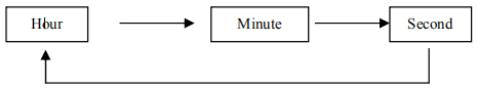
- When setting item is flashing, press D key to adjust.
- Press C key to confirm, and then return to countdown timer mode.
- The watch will automatically exit from setting if you do not perform any key within 80 seconds, then return to countdown timer mode.
- In countdown timer mode, press D key to start / stop counting down.
- The watch will sound with B-B-B for ten times before countdown is going to finish And when countdown time reaches 00, the watch will sound with BB-BB for 10 seconds. You can press any key to stop the alarm tone after it starts to sound.
7. Dual time mode
- Dual time can display another time of different time zone, and the minutes and seconds are synchronized with the minutes and seconds of timekeeping.
- Dual time setting: In dual time mode, press C key, “hours”starts to flash, which indicates countdown setting screen, then press B key to adjust.
- Only the hours can be set in dual time, seconds and minutes cannot be set.
- Press C key to confirm and then return to the second time mode.
- The watch will automatically exit from setting if you do not perform any key within 80 seconds, then return to the second time mode.