◆SKMEI 1802 Watch Instruction

(SKMEI 1802 Dual Time Watch Button)
A. Features
- TFT display hour,minute, second,week, date, month, day,temperature function
- 12/24 H Format selectable
- Pedometer
- 7-day step data query function
- Compass
- Three alarm clocks
- Stopwatch function
- Press any key, the TFT screen will be on for 10 seconds
B. Synchronous needle function
In Normal Time mode, press E key 3 times to set the needle function, and hold down E key to move the minute hand quickly.
C. Product mode guidance.

D.Time mode function
Time setting

Time setting status

- Hold down A Key for 2S to enter the setting state
- Press B key to switch the setting items
- Press C key to decrease the selected value, press D key to increase the selected value (Hold C/D key for quick adjustment)
E. Step counting mode setting
- Pedometer mode setting
Hold down D Key for 3S to turn on/off the pedometer function
- Setting function

Hold down A key for 2S to enter the setting state
Press B key to switch the setting items
Press C key to decrease the selected value, and press D key to increase the selected value(Hold C/D key for quick adjustment)
Remarks:
- Unit setting, press C or D key to select metric system/imperial system
- Weight setting range:20~200 Kg,44~441 Lb
- Step distance setting range:30~180Cm,12~71 Inch
F.Stopwatch mode
- Press C to start/pause the stopwatch
- Press A key to pause and reset

Remarks:
- The measurement limit of the elapsed time in the stopwatch mode is 23 hours, 59 minutes, 59.99 seconds
- Stop measuring when the maximum time is reached
- Exit this mode when the stopwatch is running, the stopwatch is still running
- Measurement:
G.Alarm clock

- Three groups of alarm clocks, press C key to select Alarm1, Alarm2 ,Alarm3
- Press D key to turn on/off the alarm
- Press A key for 2 seconds to enter the setting state
- Press B key to switch the setting items
- Press C key to decrease the selected value, press D key to increase the selected value.(Hold C/D key for quick adjustment)

Remarks:
- Enter the settings, the alarm will automatically turn on.
- Setting status, if there is no operation within 1 minute, the current setting will be saved and exited.
- The alarm is on, it will sound for 10 seconds, press any key to interrupt.
H.Pedometer memory mode

- Press C Key to view the 7-day memory pedometer record
- Press D Key to view calories and mileage data for a certain day
Remarks:
- The recording mode can only store 7 days of historical data. After 7 days, the earliest day’s data will be automatically deleted to save space for the latest day.
I.Compass mode

Compass setting function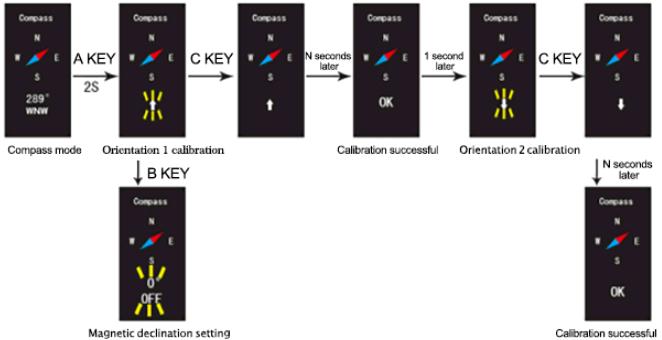
- Press A key for 2 seconds to enter the setting state
- Press B key to switch the setting items
- Press C key to decrease the selected value, press D key to increase the selected value (Hold C/D key for quick adjustment)
Remarks:
- Magnetic declination
Switch west W:1°~90°
OFF:NO
Switch east E:1°~90° - The pointer calibration is successfully displayed “OK”
- Setting status, if there is no operation within 1 minute, the current setting will be saved and exited.