◆SKMEI 1430 Watch Instruction

(SKMEI 1430 compass watch button)
A. Function Introduction
- Normal display, hour, minute, second, day of the week, date, year
- 12/24 hour selection
- Pedometer function
- Compass function
- Alarm clock function
- Stopwatch function (maximum stopwatch is 99:59"59.99 seconds)
- Countdown function
- World Time Function
- EL backlight 3 seconds
B. Time mode selection

C. Product function mode

1. Time function setting
- In the timing mode, press Key A for 3s to enter the time setting state, press Key B to select the following items in order:

- Press Key C and Key D to adjust the selected item.
- Press Key A to confirm and return to the timing mode.
2. Stopwatch function setting

- The maximum stopwatch is: 99:59"59.99 seconds.
- When the maximum time is reached, stop running.
- The mode is exited when the stopwatch is running, and the stopwatch continues to run.
3.Countdown function setting
- Press Key D to start/stop the countdown; when the countdown stops, press Key A to return to the initially set time automatically.
- When the countdown reaches zero, a beep will sound for about 10s. Pressing any Key at this time will stop the sound. When the alarm stops, the countdown will automatically return to the initially set time.
- Timing setting: In the countdown mode, press Key A 3s to “hour” flash, press Key B to select the following items:

- Press Key C and Key D to adjust the selected item.
- Press Key A to confirm and return to the countdown mode.
- When the countdown is set between 10s to 0s, it is automatically set to 10s
4. Alarm function setting
- Five groups of alarm function settings, press Key C to select A L1 - AL5.
- In alarm mode, press Key A to turn the alarm ON/OFF.
- Press Key A for 3s to enter the alarm setting mode, press Key B to set the hour,minute in turn.

- Press Key C and Key D to adjust the selected item.
- Press Key A to confirm and return to countdown mode.
- The alarm is turn on,when reach the preset time,it will sound for 10s.Press any button to interrupt during the alarm.
5. World time function setting
- In world time mode,press Key A for 3s turn the summer time ON/OFF.

- Press Key C and Key D to switch city code.
- When UTC is selected as the World Time City, daylight saving time can not be turned on/off.
6. Animation function setting
- In animation function mode,press Key D to turn on/off animation function.
7. Pedometer function setting
- In Pedometer mode,Press Key C for 3s to turn on/off pedometer function.
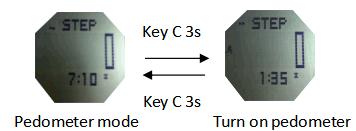
- In Pedometer mode,press Key C to inquire calories, mileage.

- In Pedometer mode,press Key D to inquire 7-day pedometer records.

- In Pedometer mode, press Key A 3s to enter the pedometer personal settings.

- The pedometer function is turned on,and the pedometer function is automatically turned off after 4 hours.
8. Compass function setting
- In compass mode,turn the movement to display the guide angle.
- Press Key A to enter the compass calibration mode.

- Compass calibration mode 1,the arrow is aligned with the 12-bit direction, press Key C, and OK appears to enter the calibration mode 2.
- Compass calibration mode 2,the arrow is aligned with the 12-bit direction, press Key C, and OK appears to return the compass mode.
- Magnetic declination correction

- Press Key C and Key D to adjust the selected item.
- Press Key A to confirm and return to the compass mode.
9.EL back light
- Press Key E to light up the EL backlight for 3s.
2 thoughts on “SKMEI 1430 Watch Manual”
David Robinson
Is there a way to turn off the watch to conserve battery power when the watch is not in use?
David Robinson
Is there a way to turn off the watch to conserve battery power when the watch is not in use?